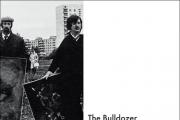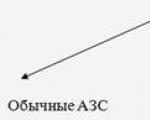Beautiful girls, magical landscapes, stylish cars, exquisite smiles and perfect interiors. But is it all really so? Opportunities make our world perfect, but only on a screen or photographic paper. It is very easy to remove bruises under the eyes, scratches on the car with the help of corrective options, add sun where there is none, but in real life this will take a lot of time and money. Photoshop often creates a beautiful deception that prevents you from getting a true picture of the real state of affairs.
But we need the truth, don't we?
There are two ways to distinguish a fake from a real picture: using special web services and in the usual visual way, that is, “by eye”.
To begin with, let's look at several web tools that will quickly collect all the additional data about the photo, analyze and display a detailed report on the presence of special processing and the amount of image adjustment.
- Foto Forensics— this service analyzes photographs and other visual materials using ELA (Error Level Analystic) technology. The principle of operation of the algorithm is based on determining the slightest changes, additions and other signs of editing objects. The analysis algorithm is simple, but it gives a very effective picture, because with the help of special software tools, even very slight changes can be detected, which are most often almost imperceptible to us.
- Tineye.com- the capabilities of this tool make it very easy to trace the origin of the image, as it is designed to search and select similar visual content. In general, the service is not much different from a similar Google tool. First, you need to upload the image under study to the server and set the command to search for analogues. The process itself usually does not take much time and after a few minutes Tineye will display more or less similar results. Most often, only by viewing the found images, you can determine the base image and draw a conclusion about the presence of editing and correction of the existing image. In addition to this function, Tineye allows you to determine the authorship and geographic location of the shooting location.
- Izitru.com- a small service with a good algorithm for determining the authenticity of an image or photo. To begin with, as usual, we upload our image, after which the service independently conducts a series of test studies for the correspondence of metadata, processing traces, filtering, correction, and the state of artifacts at different points in the image. If everything is in order, Izitru will provide a certificate of authenticity, which will indicate the degree of naturalness and originality of the tested image.
Thanks to these services, you can determine what this or that picture from the Internet is worth. You will understand - this picture is worthy of attention or is it a fake processed in Photoshop.
Video.
In continuation of the topic, I propose to see how the artistic processing of photographs in Photoshop is performed.
Today, we all have to deal with a lot of rumors, fake news and fake photos - professional media are often themselves involved in their distribution, inadvertently misleading readers. In this article, we will look at 13 services that will help you install Photoshop or not, and find the author of the photo.
This article is written for journalists, but will be useful to anyone who wants to find the original source of a photo or just try to check whether it is a fake or a real photo.
The Internet, on the one hand, increases the amount of false information (first of all, we are talking about data taken from social networks), and on the other hand, it provides many digital tools for verifying it.
With the help of several online tools, you can check the authenticity of photos, "pull" as much data from them as possible and find more information about a person.
13 Image Authentication Services
3. The next step in photo verification is to confirm the location, date and approximate time the photo was taken. It is easier to ask the author himself or ask him to take other pictures of this place - if he is available for communication. Next, check the source data using the above programs. Journalists who are well versed in digital photography will understand the numerous options provided by this program. For the rest, more necessary information is the time, place of shooting, camera. If metadata is not available, you need to carefully study the picture: license plates, weather, landscape, clothing style, advertisements, buildings, shops - these details will help determine the area, and sometimes become evidence of a fake.
There is another seemingly obvious point in photo verification - confirmation that the photo really depicts what is claimed. After all, it may be real, but the description will not correspond to reality. So, during Hurricane Sandy, the following photo was circulated on Twitter:

It depicts, as if during a storm, three soldiers stand at the memorial to the unknown soldier. But in fact, the photo was taken a month earlier - a reverse image search helped to establish this.
It will help to understand the locations Google Maps or Wikimapia(crowdsourced version of GoogleMaps). Useful site panoramio- here you can place photos, indicating their geographical coordinates (the site is integrated with Google maps).
Geofeedia is a "social media curator" tool that aggregates results not by keywords or hashtags, but by the location you specify. The service processes messages from Twitter, Flickr, Youtube, Instagram and Picasa sent using GPS and then presents them as a collage. The service is paid, only the demo version is free.

Another way to check the photo is to see what the weather conditions were in the declared place on a particular day. This is where a search engine comes in handy. Wolfram Alpha. It is worth saying more about this tool - this is not even a search engine, but a knowledge base with a scientific bias. An intelligent robot that can answer a variety of questions. But he focuses only on topics related to accurate, encyclopedic information, not current events. It does not provide links to other sites, but gives a ready-made answer. You need to work with Wolfram Alpha in English.

Wolfram Alpha is designed not only to check the weather, this tool can be useful both in the daily work of a journalist and for entertainment.
First, let's take a photo. You can download from the Internet by scoring in the search: “photos with photoshop”. Save it and let's get started!!!
2 step
So we're taking a close look at it. On the image of a non-professional (Photoshop experience 1 week -1 month), you can notice irregularities, for example, when you insert someone or something into the photo, it will be noticeable that the edges of this part will be noticeable, sometimes even without magnification.
3 step
What to do if a professional works? To do this, you need to enlarge the image, the more the better. Look, you'll never notice bad edges or anything like that. Here you need to rely on the difference in color, take a closer look, and you will notice (at high magnification) that the colors change dramatically, that is, for example, there is a red color, and then its shade comes, even if slightly different from the main color, believe me, it will be noticeable.
4 step
We move on. With the text, everything is different, it is very, very difficult to determine the real text in the photo or the inserted one, but still possible, again, we increase it so that the quality remains, that is, not squares, and look at the evenness of the text. Attention! this does not give a guarantee, the inscription may fall under evenness. There is another method for this, look at the shadow, the light that falls on the text. Some in Photoshop reduce the opacity, look, it will also be visible!
If you think that the photo in front of you has been edited, try out the methods given - from simple to complex.
Please note that there is no universal method to distinguish a photomontage from a real shot. An experienced photoshopper can bypass any method and make the fake incredibly realistic. In addition, phototoads often catch your eye after they have been saved and trimmed many times, and it is much more difficult to recognize the deception in such a picture.
Pay attention to the following points.
1. Unrealistic picture
The most rude fakes can be distinguished without any tools - enough observation. Just look at the picture as a whole. If there is a group of people on it, count how many arms and legs they have, and make sure that all limbs have owners.
The ladies on the right and in the center have something with their hands, the limbs literally disappear. But the happy father on the left hand, on the contrary, is a bit too much
Estimate the proportions of the bodies and heads of people in the photo: often inexperienced photogills insert other people's faces into pictures too inaccurately.
2. Deformed background
When a beginner photoshopper changes the shape and size of an object in a photo, the distortion can affect the background as well. For example, some men in the photo increase theirs, and women increase their breasts and hips.
 Inflated muscles distort the very space around them
Inflated muscles distort the very space around them However, if there are straight lines, walls, doorways next to the variable object, then they are also often deformed. And it immediately catches the eye. For example, here is a whole gallery of photos of such athletes: these guys are really scary.
3. No pores and wrinkles on the face
 Skin before and after treatment
Skin before and after treatment Even the most perfect skin, upon closer examination, is not at all smooth: it has wrinkles, moles, pores and spots. Therefore, if the face in the photo resembles the muzzle of a porcelain doll or a model from a video game, you have a montage in front of you.
4. Traces of cloning in the picture
 Two identical clouds on the poster of the TV series Lost
Two identical clouds on the poster of the TV series Lost The easiest way to remove something from an image is to use the Stamp function in Photoshop or some other image editor. The tool copies parts of the photo that are close to the processed area and uses them to cover up unwanted objects.
Inept photoshoppers abuse this feature, as a result of which exactly the same pieces appear in the picture, conspicuous.
5. Problems with shadows and lights
 A girl in a yellow skirt, Chinese officials and a colorful African. There's something wrong with their shadows
A girl in a yellow skirt, Chinese officials and a colorful African. There's something wrong with their shadows Pay attention to light and shadows. Make sure all objects are casting shadows, and in the right direction. See if there are, on the contrary, ownerless shadows in the picture. And if there are any, it means that some object was removed from the picture, but the retoucher forgot about the shadow.
Also check the light. If two people or objects in the photo are lit differently, as if each has its own light source, then the picture has been edited.
Look for the original picture
Just upload an image to a search engine and try to find similar images. If your image is photoshopped, chances are you'll be able to spot the original and see exactly what's been retouched.

In addition, it is useful to look at the dates the image appeared on the Web - this can also be found using search engines. If you see a picture supposedly from a place, but there are identical photos dated last month, it is obvious that they are trying to deceive you.

You can use Google, Yandex or a specialized search engine TinEye. And it is better to look both there and there - for reliability.
This is a very simple, although not the most reliable way. Open your image's EXIF metadata and view it. You can do this in the file's properties by right-clicking on it in Windows Explorer or Finder on macOS.

If you're lucky, you'll be able to see the camera model, the date the image was taken, and the date the image was edited. There is a little more confidence in images that have fields filled with the camera model and the time of shooting.
When an image is adjusted in Photoshop or another editor, the application can store information about its version in the image's metadata and operating system in which it was performed.
True, in this way you can only catch an inexperienced retoucher, because EXIF data is easy to edit. In addition, if the photographer simply tweaked the brightness, colors and contrast, but did not change anything else, the metadata will still indicate that the image was photoshopped.
Make color correction
Some fakes are not made so roughly that you can recognize them with the naked eye. And in this case, any graphic editor or image viewer that allows you to color correct will come to your aid.
 The plane was obviously added already during photo processing
The plane was obviously added already during photo processing On Windows, you can use FastStone Image Viewer to explore photos. Open an image in it and click "Colors" → "Color Correction".

On macOS, the built-in Preview. Click "Tools" → "Adjust Color...".

Play with the sliders and you may notice some details in the photo that are not immediately apparent.
- Turn up the brightness and contrast. Dark areas will become brighter and bright areas darker. This will allow you to see artifacts and gluing in the photo.
- Increase the saturation level. So you can also see the gluing borders in the photo next to the objects added using the montage.
- Sharpen up. You may find what you were trying to hide with the Blur tool in the blurry areas.
- Pay colors. In FastStone Image Viewer, click Colors→Negative. In the macOS Preview, use the "Tools" → "Adjust Color..." function and drag the sliders on the histogram so that the right one is on the left and the left one is on the right. Inverting the colors in an image will help you see smeared areas against a plain background.
Analyze the noise in the photo
This is a more complex method. It is unlikely that a beginner will be able to recognize the first time what is wrong in the noise in the picture, but it's worth a try.
Real photographs, due to the imperfection of photographic equipment, always have quite high level noise. Graphic editors practically do not create it. Thus, by examining the noise in the image, you can identify the inserted object.

To do this, use the Forensically online tool. Open it, download desired image, and then select the Noise Analysis tab on the right. You can move the sliders back and forth to change the sensitivity. Alien objects will stand out against the general background.
But keep in mind that this method can also be deceived. So, if Photoshop manually adds noise to a fake, it will be much more difficult to distinguish extraneous elements.
Analyze the error rate
Error Level Analysis, that is, error level analysis, is a method that allows you to detect artifacts when superimposing one image on another. Looking at the image through the ELA filter, you will see that the corrected areas appear whiter than the rest. If the photo has not been edited, then it looks uniform: not a single area will be darker or lighter.

Forensically supports this method as well. To examine a suspicious image through the ELA filter, upload it to the service and select the Error Level Analysis item on the right.
However, if the photo has been resaved many times or its size has been changed, then the traces of editing will be blurred and ELA will not help to find them.
Today we are faced with a lot of fake news and fake photos. How to determine where the real photos are and where the photoshop is.
Today, we all have to deal with a lot of rumors, fake news and fake photos - professional media are often themselves involved in their distribution, inadvertently misleading readers. This article contains 13 services that will help you install Photoshop or not, and find the author of the photo.
The Internet, on the one hand, increases the amount of false information (first of all, we are talking about data taken from social networks), and on the other hand, it provides many digital tools for verifying it.
With the help of several online tools, you can check the authenticity of photos, "pull" as much data from them as possible and find more information about a person.
13 Image Authentication Services
Findexif.com- a free service where you can upload a photo or give a link to it - it will determine the EXIF data (information, when the photo was taken, by what device, image parameters, for some photos you can determine the shooting location).
Foto Forensics- a website that can do error level analysis (ELA), that is, find areas "finished" on the image or inserted into it during editing. After processing, the program produces a photo where the edited fragments will stand out from the background of others. In addition, the program will also provide the EXIF data of the photo.




 Inflated muscles distort the very space around them
Inflated muscles distort the very space around them  Skin before and after treatment
Skin before and after treatment  Two identical clouds on the poster of the TV series Lost
Two identical clouds on the poster of the TV series Lost  A girl in a yellow skirt, Chinese officials and a colorful African. There's something wrong with their shadows
A girl in a yellow skirt, Chinese officials and a colorful African. There's something wrong with their shadows 


 The plane was obviously added already during photo processing
The plane was obviously added already during photo processing